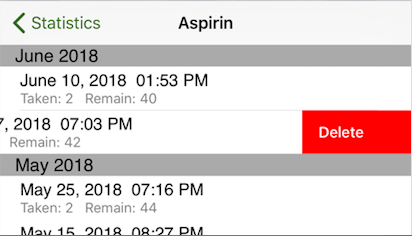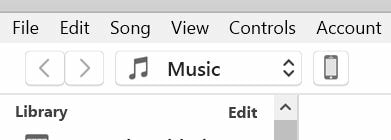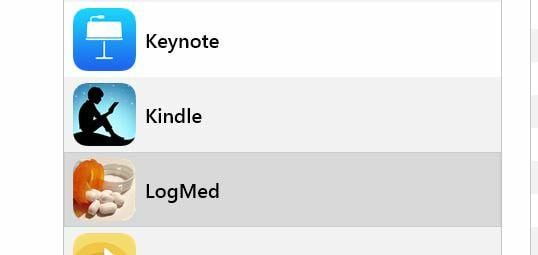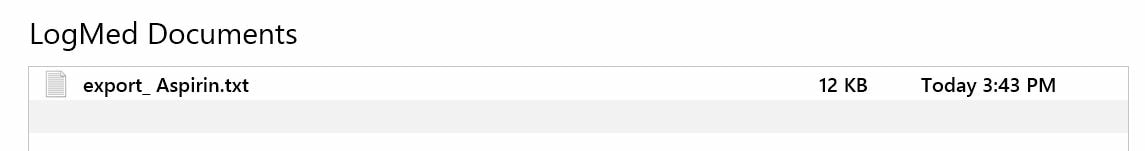How to delete a medicine log entry:
1. From the Log Medicine view, press the graph button (just to the right of the slider).
2. On the Medicine Statistics view, press the View Medicine Log row.
3. Touch the right side of the entry to be deleted and swipe straight left toward the left edge of the screen
2. On the Medicine Statistics view, press the View Medicine Log row.
3. Touch the right side of the entry to be deleted and swipe straight left toward the left edge of the screen
4. The medicine entry will be deleted.
How to access an exported file in iTunes (iOS only)
1. Open iTunes.
2. Connect your device.
3. Click on the device icon located on the left side of the iTunes toolbar.
4. Click on File Sharing and select the LogMed application.
2. Connect your device.
3. Click on the device icon located on the left side of the iTunes toolbar.
4. Click on File Sharing and select the LogMed application.
5. Copy files from the app by dragging and dropping created files to your desktop.
File can be created using the Export button on the Medicine tab. File can be deleted by using the Delete Files button on the Medicine tab.
File can be created using the Export button on the Medicine tab. File can be deleted by using the Delete Files button on the Medicine tab.